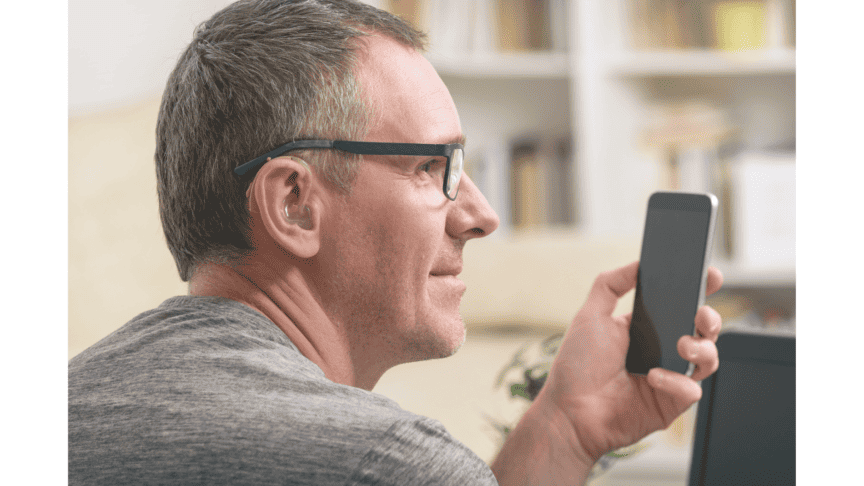In the ever-evolving landscape of technology, accessible features have become a cornerstone of inclusivity. Integrating Siri, Apple’s virtual assistant, can be a game-changer for individuals with hearing loss. This blog post explores the best ways to leverage Siri to enhance the user experience for hearing-impaired users.
Best Siri Features if You Have Hearing Loss
Here are the best Siri features to discover intuitive capabilities that can seamlessly integrate into your daily routine, fostering a more connected and accessible digital world.
Voice Commands for Hands-Free Operation
One of Siri’s standout features is its ability to recognize voice commands, allowing users to perform various tasks without touching their devices. For individuals with hearing loss, this hands-free functionality is a valuable asset. Users can make calls, send messages, set reminders, and even control smart home devices effortlessly by activating Siri with a voice prompt.
For example, you can send messages by saying, “Hey Siri, send a message to (the contact name) saying (the message content).”
You can also ask for directions by saying, “Hey Siri, how do I get to (whatever destination you’re trying)?
You can also customize Siri’s voice recognition settings to enhance accuracy, ensuring a smoother interaction.
Real-Time Transcription for FaceTime Calls
FaceTime is a popular communication tool, and Siri enhances its utility for those with hearing loss. Activate Siri during a FaceTime call to provide real-time conversation transcription. This feature ensures that users don’t miss important details, fostering clear and effective communication.
This can be done during the Facetime call by tapping the screen to show the Facetime controls, then at the top of the controls, tap Live Captions to turn on Live Captions and tap Done. A Live Captions window then appears, showing the automatically transcribed dialogue of the call near the top of the screen and who’s talking.
VoiceOver for Siri Responses
Siri’s responses can be delivered audibly, but visual feedback is equally important for users with hearing loss. Enable VoiceOver in the Accessibility settings to receive spoken feedback for Siri responses. This feature ensures that users can engage with Siri effectively, receiving information through visual and auditory channels.
You can even add an extra voice by going to Settings and tapping Siri and Search. Turn off Listen for “Siri ” or “Hey Siri” and then turn it back on. When they say “Siri” or “Hey Siri,” the setup screen will appear. Tap Set up. Say each command that you see on your screen and Tap done.
Creating Reminders and Notes
Siri simplifies the process of creating reminders and notes through voice commands. Users with hearing loss can rely on Siri to set important reminders or jot down thoughts effortlessly. Whether it’s a reminder for an upcoming appointment or a quick note for later, Siri becomes a valuable tool for staying organized.
You can create a reminder by Activating Siri by saying “Hey Siri or long pressing the Home button. Say something like “Set a Reminder for (the task) and then (date/time)” or Remind me to (the task) (date/time)
Similarly, you can create a note by saying “Hey Siri” or long-pressing the Home button, saying something like “Make a note” or “Create a note.” Siri will ask for the note’s content; you can then dictate what you want to include in the note. Ensure you use keywords like “urgent” or “important” to prioritize reminders.
Navigating Maps with Voice Guidance
For individuals with hearing loss, navigating unfamiliar places can be a challenge. Siri’s voice guidance feature in Apple Maps provides step-by-step directions, offering a seamless navigation experience. Users can focus on the visual cues on their device while receiving clear vocal instructions from Siri.
You can use Siri to get directions, and Siri will provide you with a visual map and turn-by-turn instructions. Just activate Siri and say, “Hey Siri, give me directions to (destination). Siri will then provide you with the route, and you can follow the instructions on the screen.
Conclusion
Regarding accessibility, Siri emerges as a powerful ally for individuals with hearing loss. Its intuitive features, coupled with customization options, create a user-friendly experience that caters to diverse needs. Users can easily navigate their digital world by incorporating Siri into their daily routines, fostering a sense of independence and connection. Siri stands as a beacon of inclusivity as technology advances, proving that innovation can break down barriers and create a more accessible future for all.